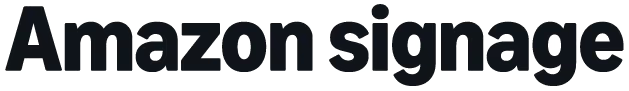Welcome
Glossary
Contact Us
signage-support@amazon.com
Email Support Hours:
Monday to Friday 9AM to 5PM PST
Email Support Hours:
Monday to Friday 9AM to 5PM PST
How do I delete or edit a profile in the mobile app?
Thank you! Your submission has been received!
Oops! Something went wrong while submitting the form.
No items found.
- Navigate to "Settings" (by tapping the gear icon on the bottom bar), and then select "Profiles: Editor remove profiles."
- Select the profile you want to delete/edit.
- To delete: Select "Delete profile" at the bottom of the screen.
- To edit:
- To rename the profile, tap the text box at the top.
- To change the Wi-Fi network, tap "Change" for the Wi-Fi setting and follow the instructions to enter and save the password for your new Wi-Fi network.
- To change the CMS app of choice, tap "Change" for the CMS setting and select your new CMS app.
This will not affect anmsy Sticks that were set up with this profile.