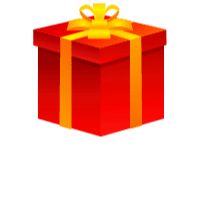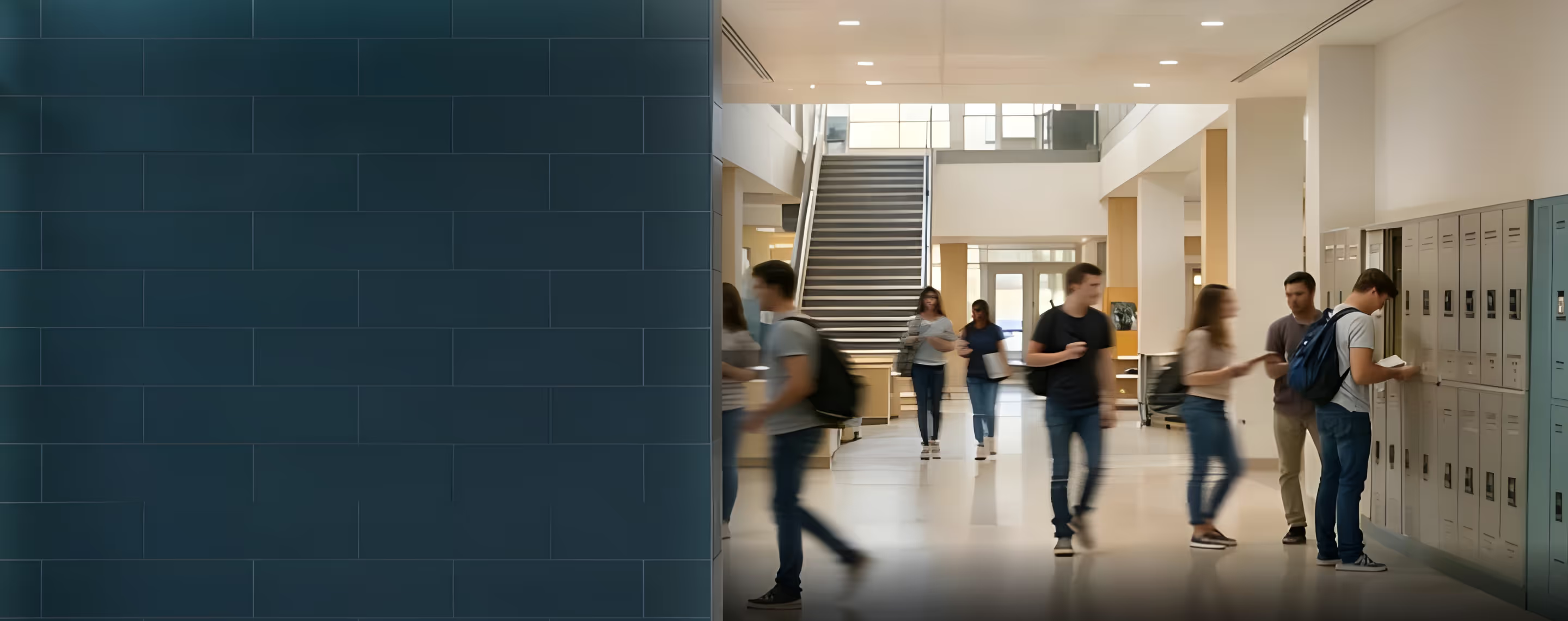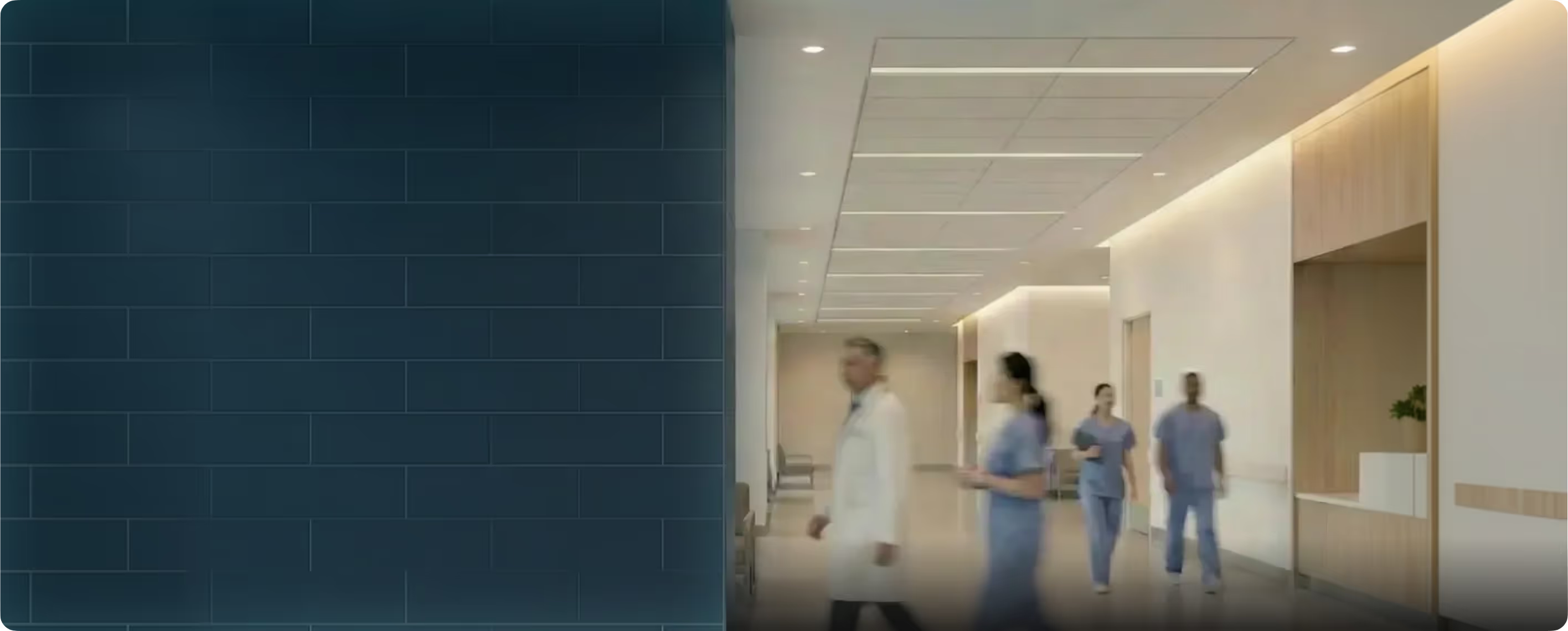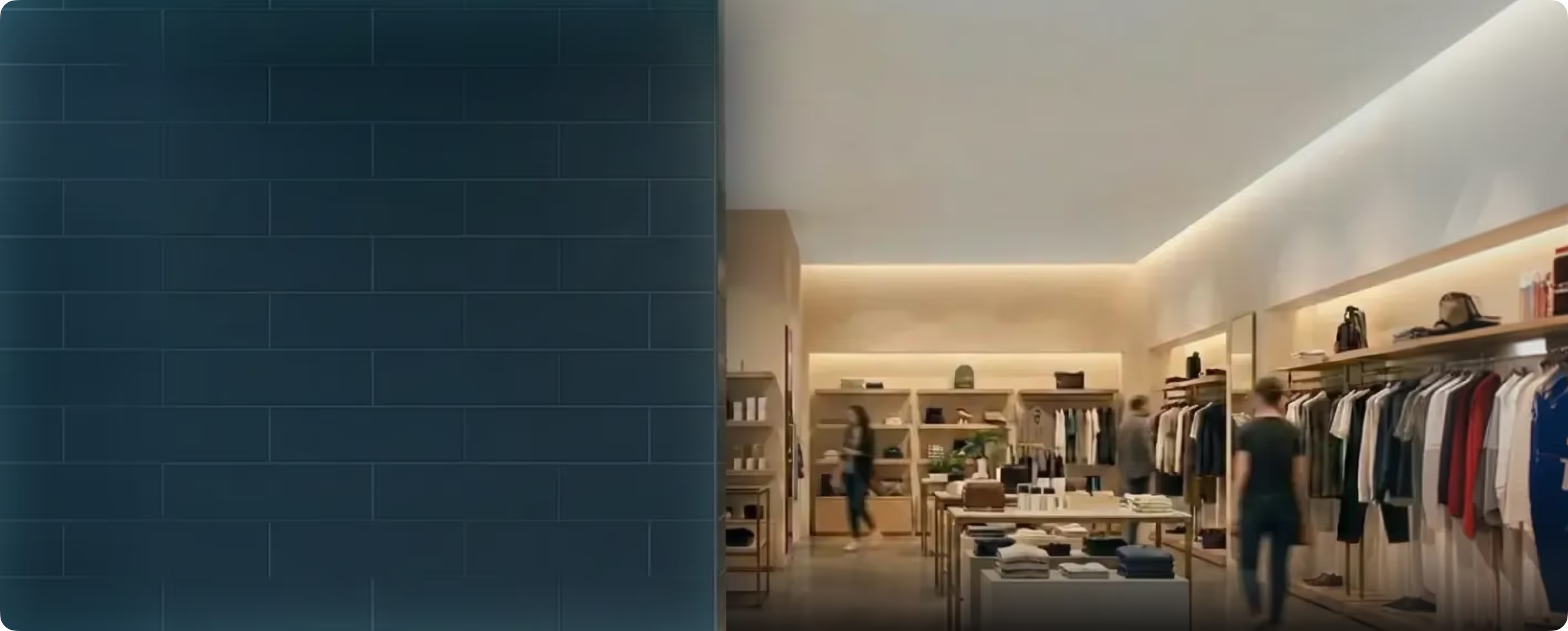Digital signage. Made simple.
The Amazon Signage Stick is built for your digital signage needs.
Amazon Business members enjoy discounts on every order. Create your FREE Amazon Business account here.


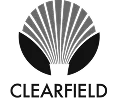




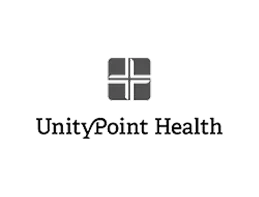

Why Amazon Signage Stick

Purpose built
Auto-launches CMS in kiosk mode for seamless use and engineered for security.

Easy setup
Set up in minutes with the free mobile app, no technical experience needed.

Affordable solution
Professional signage for any business or organization, designed for any budget.

Powerful performance
Enjoy brilliant 4K visuals, quad-core speed, and fast Wi-Fi 6E connectivity.

CMS Choice
Choose from compatible CMS providers for seamless integration.

How digital signage works
To get started, you only need the Amazon Signage Stick, Content Management Software, and any screen. No tech skills required. It’s that easy.
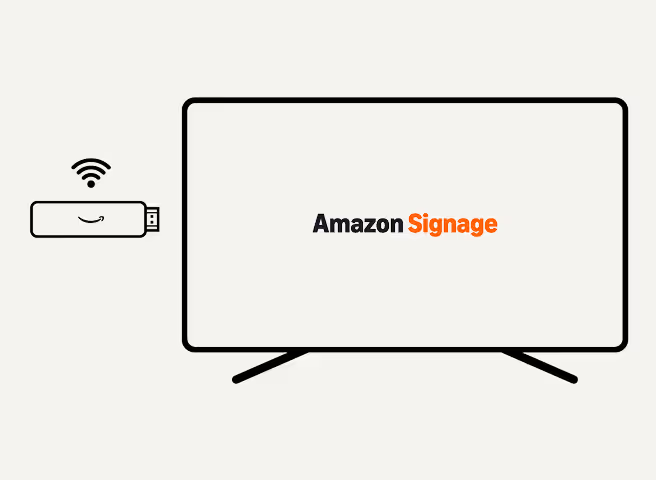
Connect Amazon Signage Stick
Plug the Signage Stick into your display’s HDMI port and connect to Wi-Fi. The Signage Stick powers your digital signage.
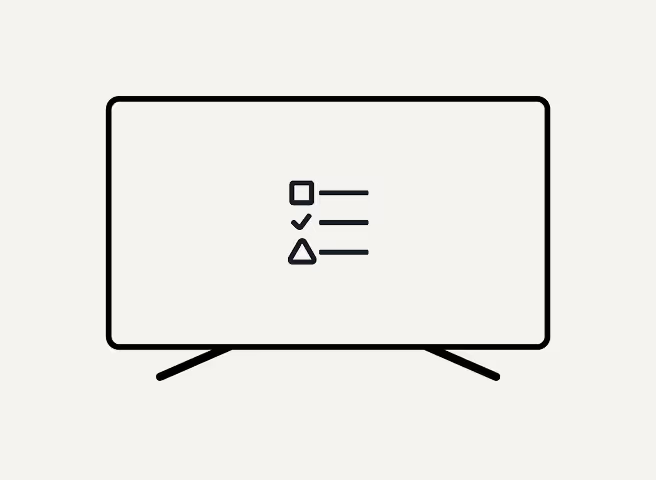
Choose a CMS Provider
Pick a compatible CMS* provider to create, schedule and remotely control what appears on screen.
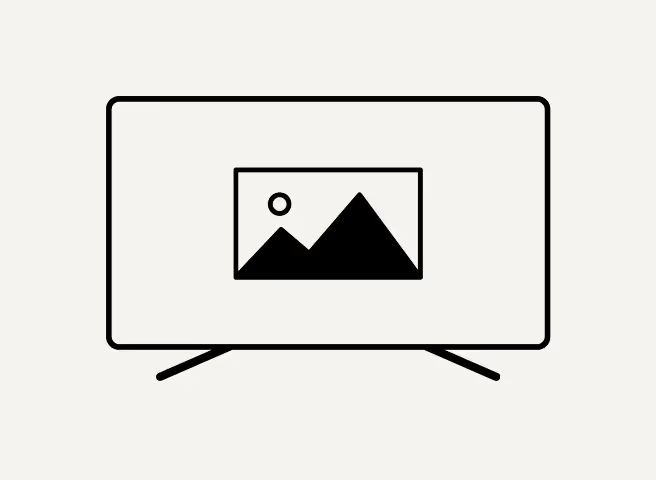
Display your content
Your content plays automatically on any screen. Just make sure it supports HDCP (most modern TVs and monitors do).
Supported CMS providers
Pair our Amazon Signage Stick with leading CMS providers* for easy setup and seamless integration.
*Separate CMS subscription required.
Your Amazon Signage Stick Companion
Pair our Amazon Signage Stick with leading CMS providers for easy setup and seamless integration.
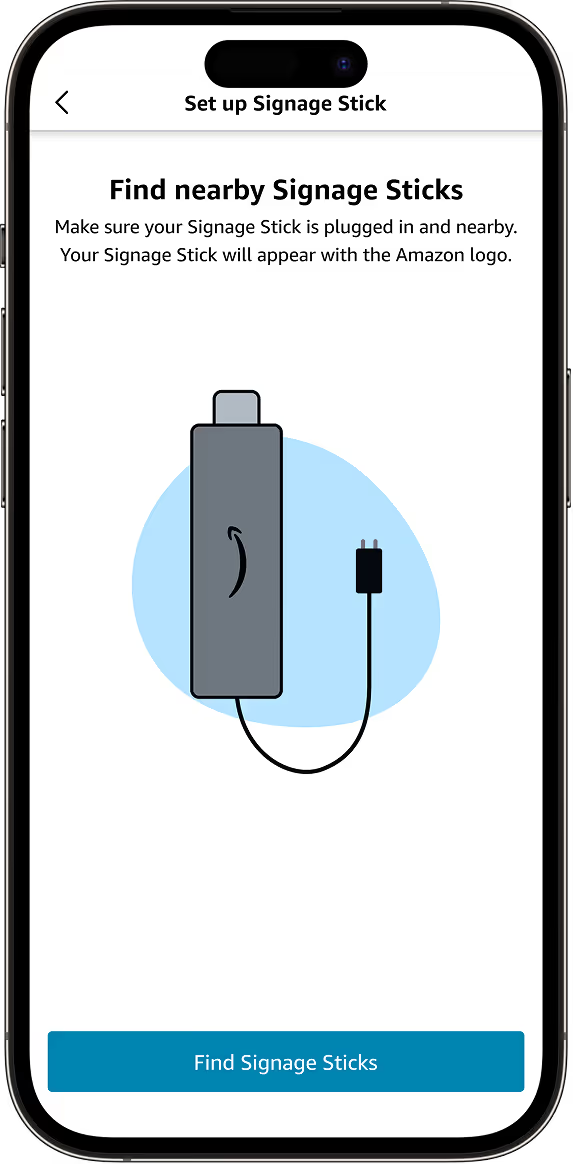
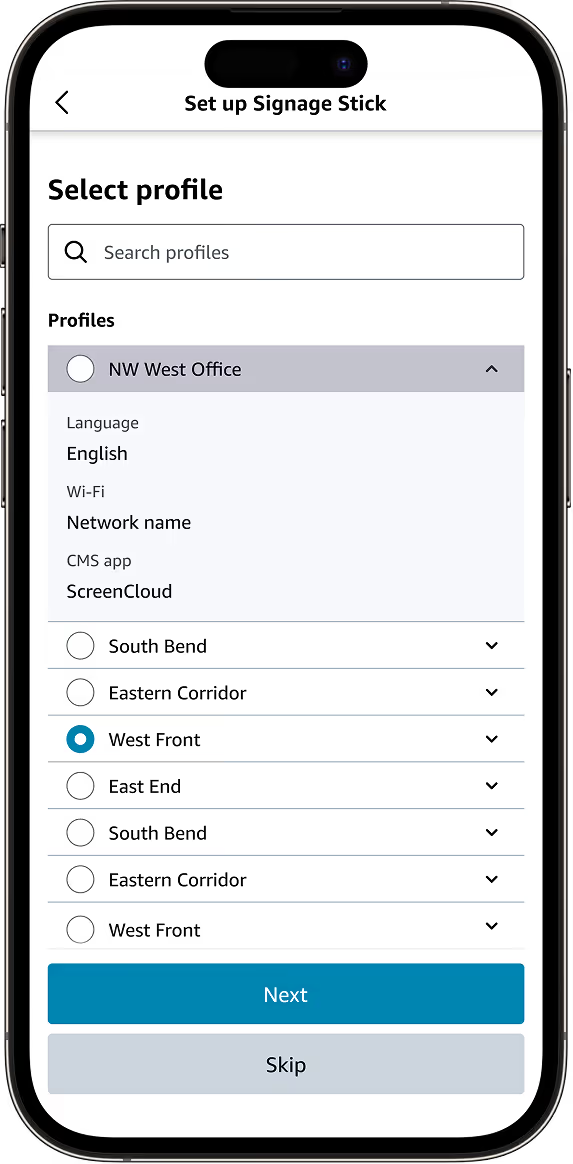
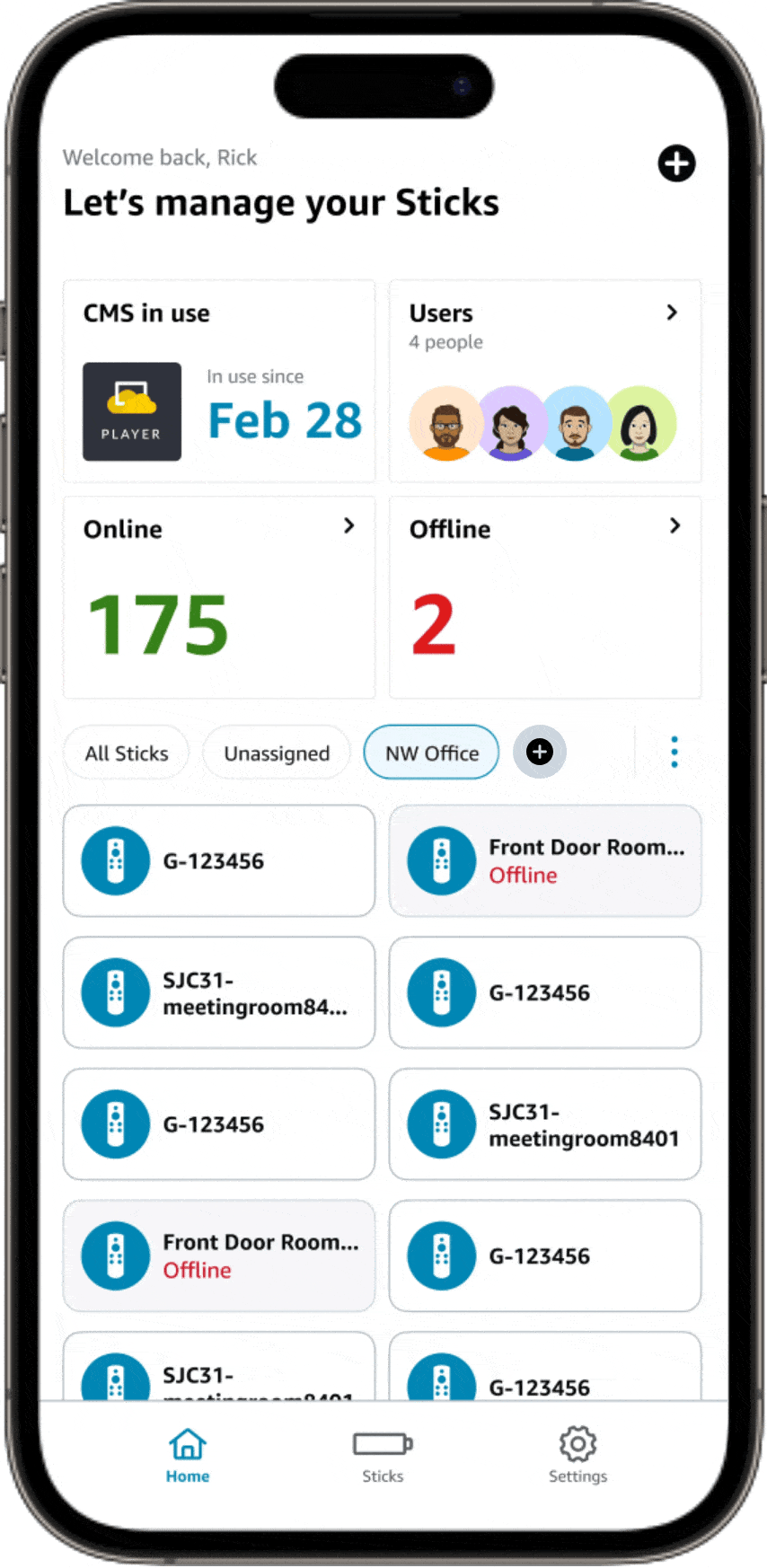
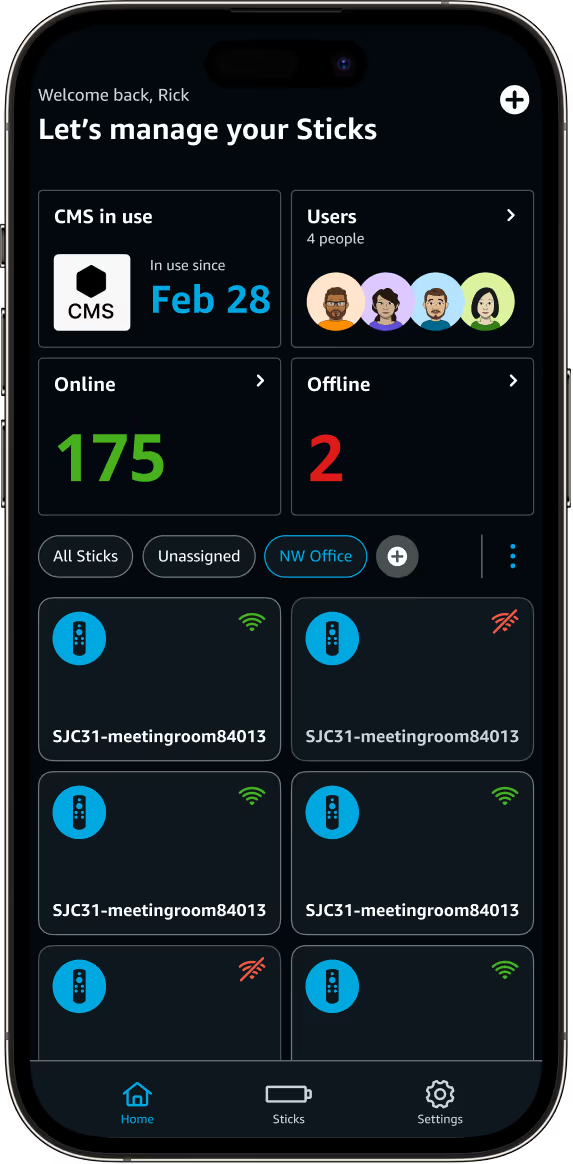

Set up
The app guides you through setting up multiple Signage Sticks in minutes.
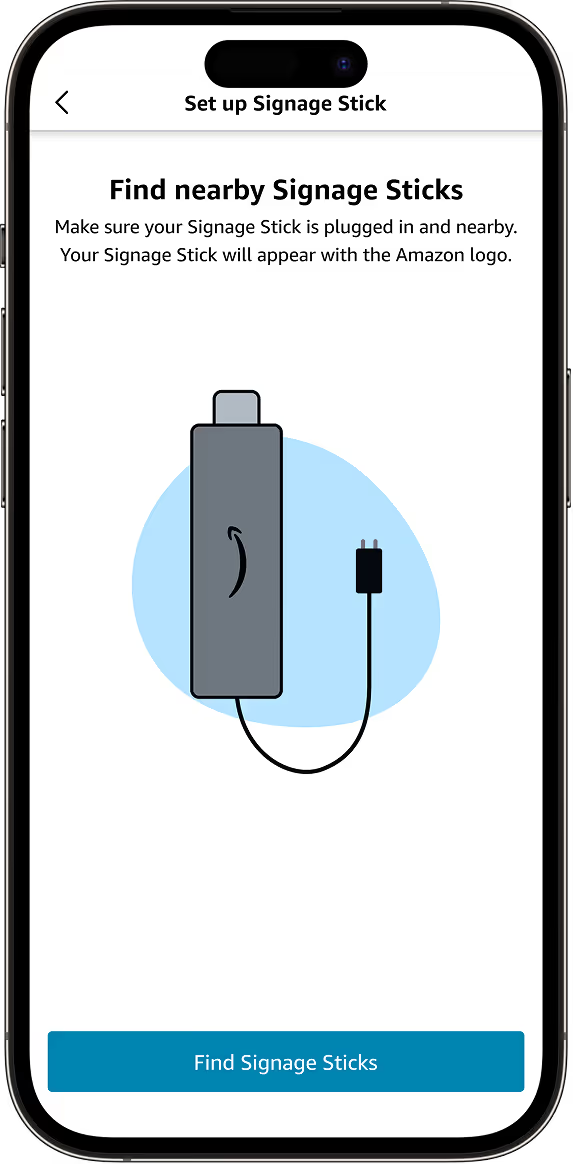
Profiles
Create custom profiles to eliminate having to re-enter network and CMS selections every time additional Signage Sticks are added.
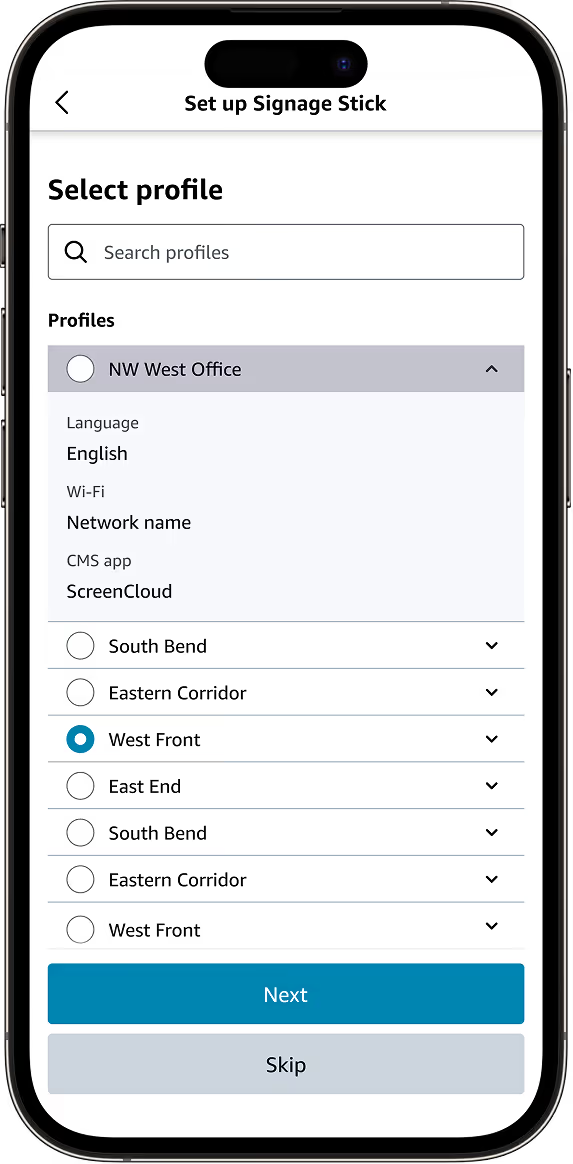
Locations
Group your Signage Sticks into locations for a convenient way to organize and monitor status.
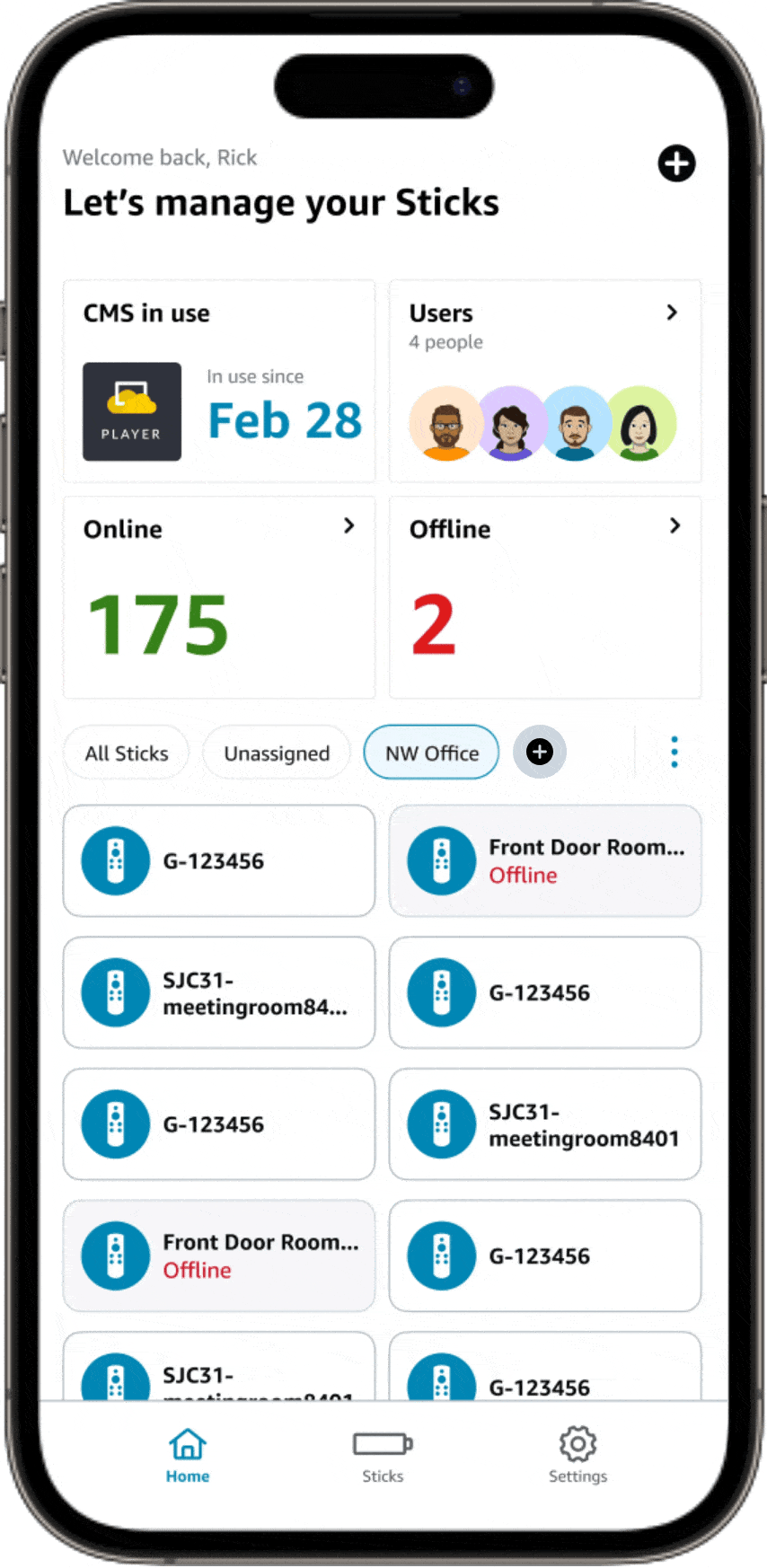
Dashboard
Central dashboard makes it easy to monitor, restart or reset your Signage Sticks
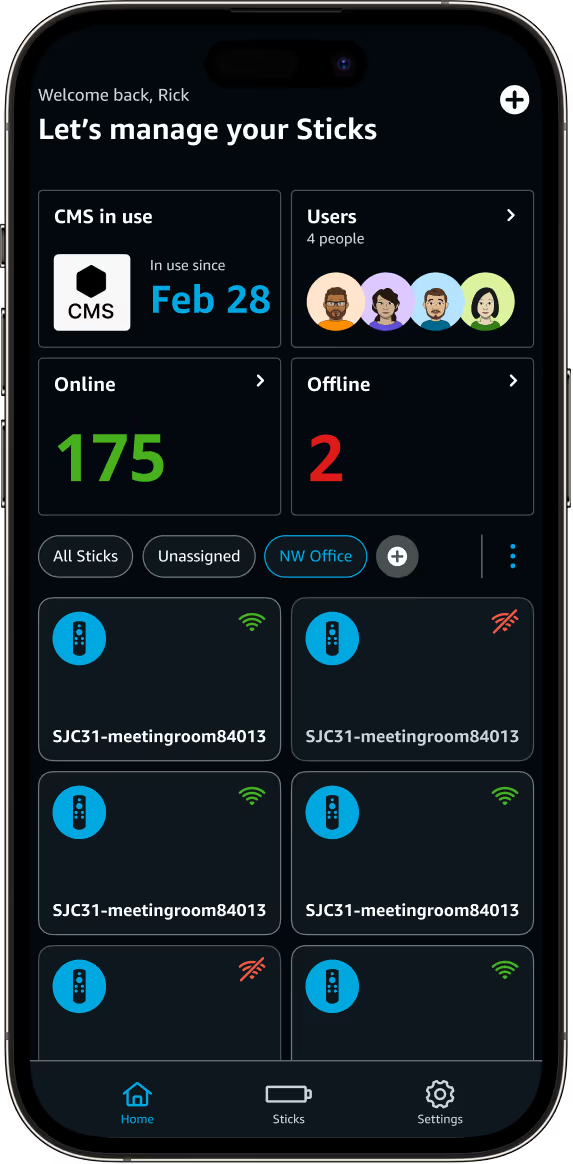
Virtual remote
Manage you signage from anywhere. Never need a physical remote again. Restart/reset your device. Adjust system settings. Restart CMS app.

Digital signage that works for any business or organization
Amazon remote management, made easy
Amazon Signage introduces a new Remote Management API to keep Amazon Signage Sticks at their best. Through CMS-enabled applications easily turn displays on/off*, capture screens, restart or factory reset, and monitor performance in real-time.
*Compatibility with TV manufacturers and models may vary depending on HDMI-CEC 2.0 implementation.

What customers are saying

As an Amazon device that's less than $100, it offered the stability and design functionality we needed, along with the assurance of long-support support.
The Amazon Signage Stick has been a great addition to our digital signage setup. It’s compact, easy to install, and works seamlessly with multiple content management systems. The setup process was quick and didn’t require any technical expertise.
We have 30 Signage Sticks. Fast and easy to setup. Perform exactly as desired. Pick your CMS (we use AbleSign) and go. Be sure to use the app! It’s easy to enroll and configure multiple Signage Sticks at the same time. Clean interface to monitor status and restart remotely when needed.
Launch faster. Update easier. Scale confidently.
Set it up, publish with confidence, and scale to more screens when you’re ready.