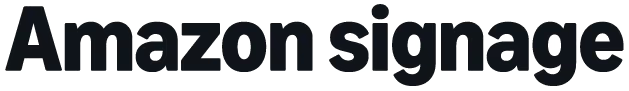Welcome
Glossary
Contact Us
signage-support@amazon.com
Email Support Hours:
Monday to Friday 9AM to 5PM PST
Email Support Hours:
Monday to Friday 9AM to 5PM PST
How do I connect my Signage Stick to the Internet via Ethernet cable?
Thank you! Your submission has been received!
Oops! Something went wrong while submitting the form.
No items found.
To connect your Signage Stick to the Internet using an Ethernet cable, you'll need an Ethernet adapter. Here's what you need to know:Required hardware:
- An Ethernet adapter compatible with Fire TV Stick, such as the Ethernet Adapter for Amazon Fire TV Devices
Connection steps:
- Plug Amazon Signage Stick into HDMI port in your TV.
- Plug the Micro USB end of the adapter into your Signage stick.
- Connect an Ethernet cable from your router or network switch to the RJ45 port on the adapter.
- Power on your adapter.
- Your Signage stick should automatically detect the Ethernet connection.
- If ethernet is not automatically detected, you will first need to set up your Stick using Wi-Fi, then switch to ethernet by following the steps below:
- Disconnect ethernet cable
- Restart your Stick by unplugging power and plugging back in
- Set up your Stick using a wireless network (you can use the physical remote or mobile app to complete initial setup)
- Once setup is complete, disable Wi-Fi in the Stick’s OS system settings by following one of the following 2 options
- Using the physical remote, press the gear icon, select Network & internet and turn off Wi-Fi
or
- Using the mobile app, launch the Stick’s virtual remote, tap the gear icon, select Network & internet and turn off Wi-Fi
- Plug the ethernet cable back in. A network connection will automatically be established. You can confirm by checking the Stick’s status in the Signage Manager or mobile app (it may take 1-2 minutes to update the status)