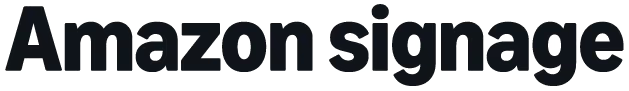Welcome
Glossary
Contact Us
signage-support@amazon.com
Email Support Hours:
Monday to Friday 9AM to 5PM PST
Email Support Hours:
Monday to Friday 9AM to 5PM PST
How do I filter Signage Sticks by status?
Thank you! Your submission has been received!
Oops! Something went wrong while submitting the form.
No items found.
Mobile App:
On the homepage, tap the block labeled "Online" to see all online sticks, and the block labeled "Offline" to see all offline sticks.

Signage Manager Portal:
On the devices dashboard, click the down-facing arrow next to “Device Status.” This will group all the “Offline” Sticks at the top and all the “Online” sticks below.