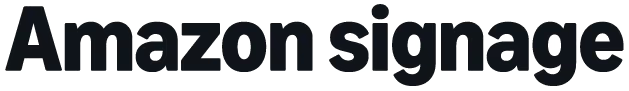Welcome
Glossary
Contact Us
signage-support@amazon.com
Email Support Hours:
Monday to Friday 9AM to 5PM PST
Email Support Hours:
Monday to Friday 9AM to 5PM PST
How do I remove a Signage Stick from the Signage Manager Portal?
Thank you! Your submission has been received!
Oops! Something went wrong while submitting the form.
No items found.
- From the dashboard, select the "Trash“ icon.
- In the pop-up, select "Confirm" to delete the Stick from your account. This will only remove the Stick from your Signage Manager Portal and will not change any settings on the Stick itself.
Do not remove a Stick from the Signage Manager Portal before resetting it.