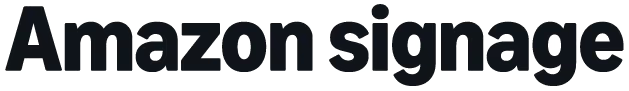Welcome
Glossary
Contact Us
signage-support@amazon.com
Email Support Hours:
Monday to Friday 9AM to 5PM PST
Email Support Hours:
Monday to Friday 9AM to 5PM PST
I reset my Signage Stick, but I can still see it in the mobile app. How do I remove it from the mobile app?
Thank you! Your submission has been received!
Oops! Something went wrong while submitting the form.
No items found.
After reset, a Stick may remain visible on the mobile app until it is set up again. To remove a reset Stick from the mobile app, sign into the web Signage Manager Portal with your Amazon account, find the Stick you want to remove, and click the trash can icon on the very right to remove it. The Stick should disappear from both the Signage Manager Portal and the mobile app.