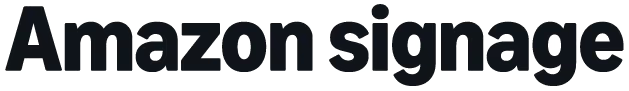Welcome
Glossary
Contact Us
signage-support@amazon.com
Email Support Hours:
Monday to Friday 9AM to 5PM PST
Email Support Hours:
Monday to Friday 9AM to 5PM PST
How do I rename my company/organization?
Thank you! Your submission has been received!
Oops! Something went wrong while submitting the form.
No items found.
Note: This action can only be performed by the admin user of a company/organization.
Mobile App:
1) Navigate to "Settings" (by tapping the gear icon on the bottom bar), and then tap your user profile (at the top of the screen).
2) Type the new name into the "Company/organization" textbox and tap "Save."
Signage Manager Portal:
1) In the Signage Manager Portal, click on your username in the upper right corner of the page.
2) Click "My Account" in the dropdown that appears.
3) Edit the textbox labeled "Company/Organization Name" and click "Save" when done.