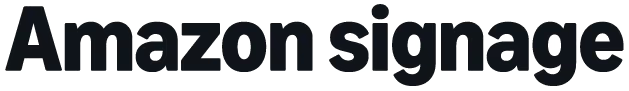Welcome
Glossary
Contact Us
signage-support@amazon.com
Email Support Hours:
Monday to Friday 9AM to 5PM PST
Email Support Hours:
Monday to Friday 9AM to 5PM PST
My Amazon Signage Stick disappeared from the Signage Manager Portal after I changed my Amazon business account email. How can I recover it?
Thank you! Your submission has been received!
Oops! Something went wrong while submitting the form.
No items found.
This happens because the Amazon Signage Stick remains registered to your original email address. Follow these steps to resolve the issue:
- Temporarily revert your Amazon account back to the original email address
- Log in to Signage Manager with the original email
- Remove the Amazon Signage Stick from Signage Manager
- Update your Amazon business account to your new email address
- Log in to Signage Manager with the new email
- Re-add your Amazon Signage Stick
Note: Make sure to complete all steps in this order to ensure proper re-registration of your stick.