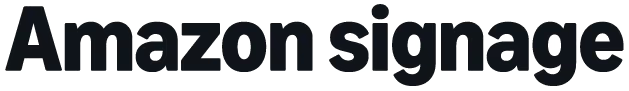Welcome
Glossary
Contact Us
signage-support@amazon.com
Email Support Hours:
Monday to Friday 9AM to 5PM PST
Email Support Hours:
Monday to Friday 9AM to 5PM PST
When I try launching the virtual remote, I get an "OTA Required" error message. What should I do?
Thank you! Your submission has been received!
Oops! Something went wrong while submitting the form.
No items found.
If you see the following message when tapping the virtual remote button: “Stick Not Ready: Please update via OTA if prompted, or wait 5-10 minutes if recently updated,” there are 2 possible causes:
- Your Stick is still provisioning in the background. Wait 10 minutes for it to complete and try again.
- If this doesn’t resolve the issue, your Stick may have an older version of firmware. It is designed to automatically install the latest version when available, between the hours of 2am and 5am local time. If the Stick is powered off during this time, updates cannot be installed. Please contact customer support at signage-support@amazon.com if you are unable to ensure your Stick is powered on during window.